58mm/80mm Thermal Printer can not print correctly
If your printer is used normally after purchasing, but you change the setting and do not remember what changes you did, which cause the wrong printing.
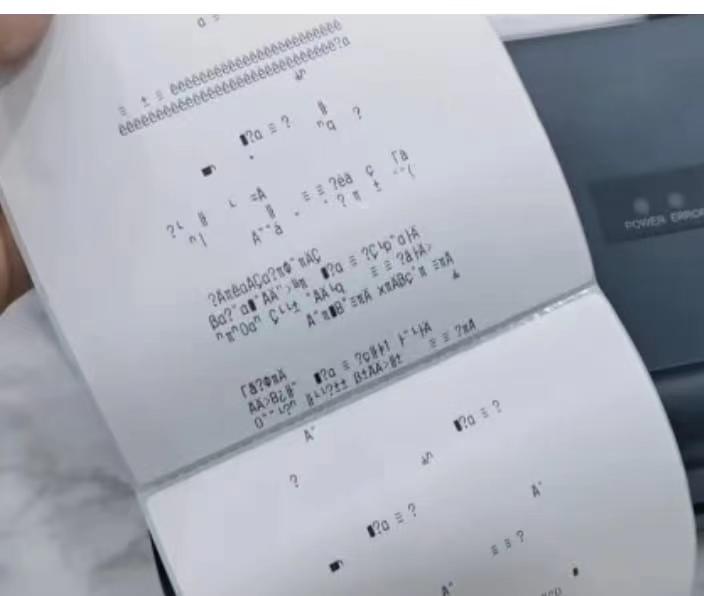
(Like this)
Please follow the steps below
1.Open SETTING TOOL
2.Choose your model
3.Find PORT-choose .COM
4.Find Baud Rate-choose 4800/9600(default)
5.Click Default Setting and then choose Set
6.Try print again.

If it still print wrong file
Please provide the following info then send email to us or contact us online.
1. Has the printer been fitted with equipment before?
2 Please provide the printer self-test page.
3. What interface is used (if it is a serial port, provide the serial port drawing of your equipment, 4.Check whether the baud rate is consistent.T
Post time: Jun-07-2022
